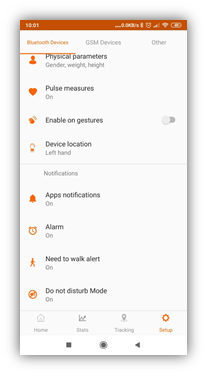The device screen switches on automatically, without my will
Last modified:
Your device switches on the screen in response to commands from the motion sensor. It means that the Gestures feature is enabled. If you don’t like it, disable this feature. For that make the switcher “Enable on gestures” (in Setup bookmark of your Canyon Life application) inactive (light grey). Spontaneous activation must stop.