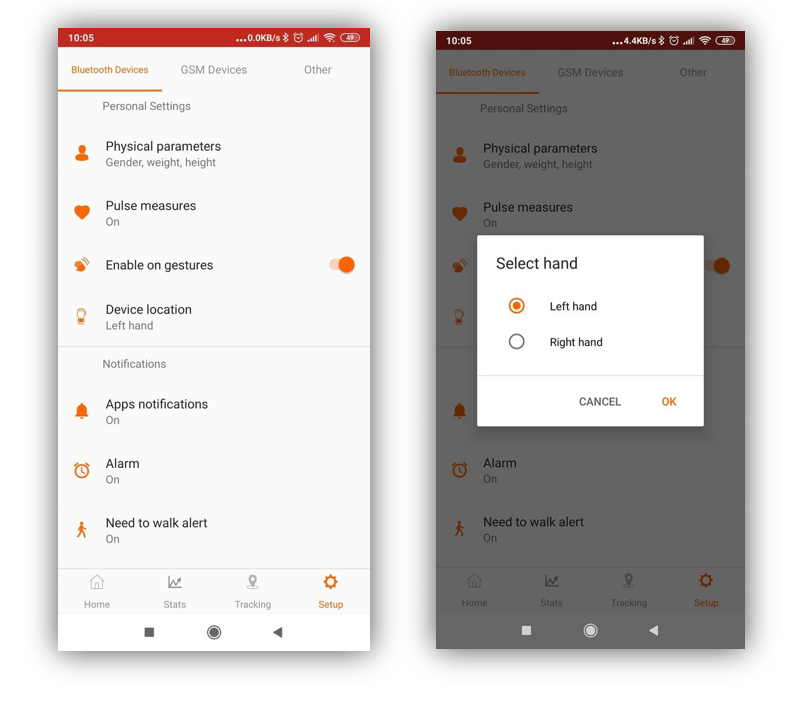I have the "Gestures" feature enabled, but it doesn't work correctly – the screen doesn't enable when it should
Last modified:
It is important whether you wear it on your right or left hand. Make sure that the settings specify the same hand that the device is. For that choose in Setup menu “Device location” and select from the list (see the right picture below) exactly the hand on which your Bluetooth Smart Watch is currently present. Then press “OK”.